
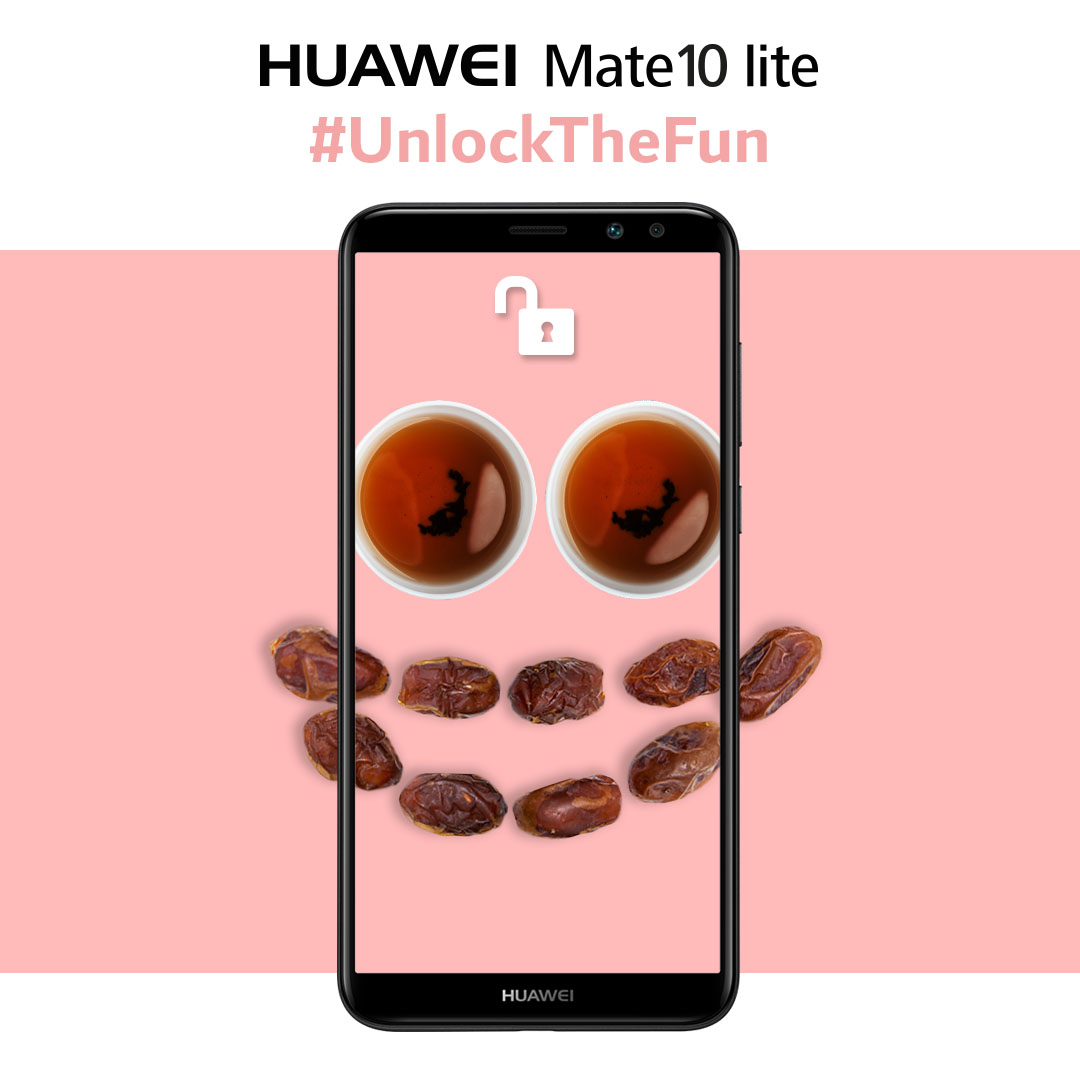 Huawei’s Mate 10 Lite introduced two exclusively tailor-made software upgrades to device users, designed to bring more features, functionality and fun to the mobile experience. The new features include a face unlock option, as well as an augmented reality (AR) lens, providing entertaining and colorful backgrounds and effects.
Huawei’s Mate 10 Lite introduced two exclusively tailor-made software upgrades to device users, designed to bring more features, functionality and fun to the mobile experience. The new features include a face unlock option, as well as an augmented reality (AR) lens, providing entertaining and colorful backgrounds and effects.
Huawei has teamed up again with the very popular young artist in Lebanon and the region, Nassif Zeytoun, to launch this device after the great success of the earlier collaboration. He got to enjoy the Huawei Mate 10 lite and share his experience by taking selfies with his fans and posting beautiful pictures as a result.
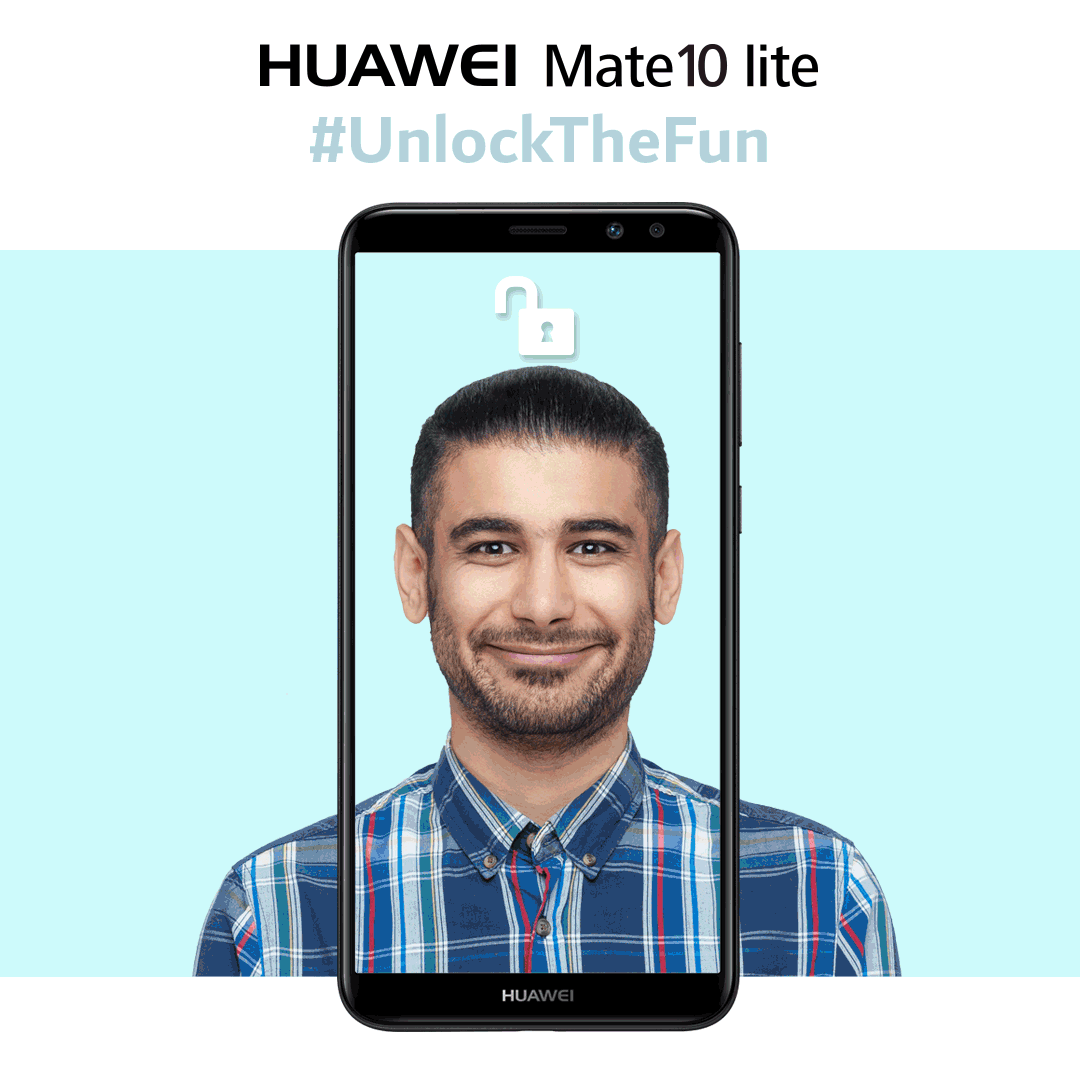 The Huawei face unlock option is a safe and convenient way to interact with the Huawei Mate 10 Lite, providing one more option besides fingerprint to unlock the device. Using advanced facial recognition software, the option has enhanced security settings, recording more than 1,000 data points on your face to prevent photos and videos of your face being used to unlock the phone. This data is stored within the Kirin Processor’s Trusted Execution Environment (TEE) to ensure maximum security. In addition, the setting only works when eyes are open. The exceptionally fast unlock speed now takes only 800 milliseconds to unlock the device.
The Huawei face unlock option is a safe and convenient way to interact with the Huawei Mate 10 Lite, providing one more option besides fingerprint to unlock the device. Using advanced facial recognition software, the option has enhanced security settings, recording more than 1,000 data points on your face to prevent photos and videos of your face being used to unlock the phone. This data is stored within the Kirin Processor’s Trusted Execution Environment (TEE) to ensure maximum security. In addition, the setting only works when eyes are open. The exceptionally fast unlock speed now takes only 800 milliseconds to unlock the device.
In addition, the upgraded software version integrates a full augmented reality (AR) lens selfie feature. Now, you can be more creative than ever with your selfies and photos, with options ranging from self-created backgrounds, real-life landmark backgrounds, super-imposed images and special effects.
The new Huawei Mate 10 Lite upgrade is ideal for those who want to enjoy the next innovation in advanced facial recognition software, bringing to life a new level of fun with photographs and the overall mobile experience. The software upgrade will be available for users by the end of February.
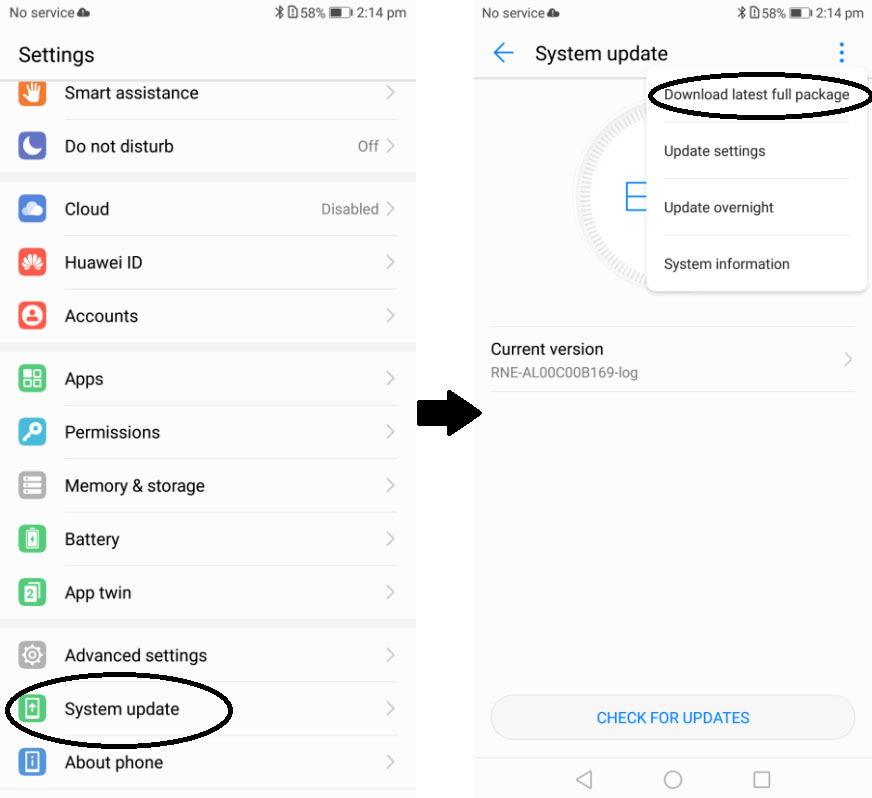
Steps to Upgrade
Step 1: Go to settings and select ‘System update’
Step 2: Click the upper right corner button with three points. Select ‘Download latest full package’
You have now upgraded and can enjoy the enhanced features of the Mate 10 Lite.
Categories
- Log in to post comments